CSS COLOR
Colors are specified using predefined color names, or RGB, HEX, HSL, RGBA, HSLA values.
this is the same color:
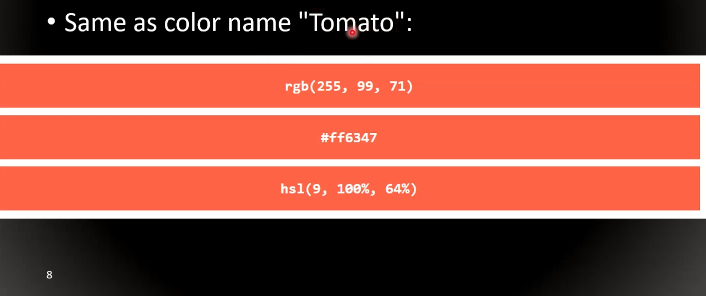
CSS: 15/11/24 class recap
this is me..I guess I deserved it..heh..Its ok..! If i were u..i wouldnt pick me either.. *i say as i look off the ledge with tears streaming down my face* heh..goodbye.. *jumps*
cascading style sheets, shows how html elements displayed on screen
css examplesyntax of the css language --> h1 {color:blue; font size:12px;}
I would like to apologize to the family members of the 39 people I killed. It was never my intention to do anything to disappoint my audience. I only meant to kill 9 victims, but then I accidentally ended up killing 30 other people, and for that, I am sorry.
example:
< !--comments!-- >
CSS COLOR
Colors are specified using predefined color names, or RGB, HEX, HSL, RGBA, HSLA values.
this is the same color:
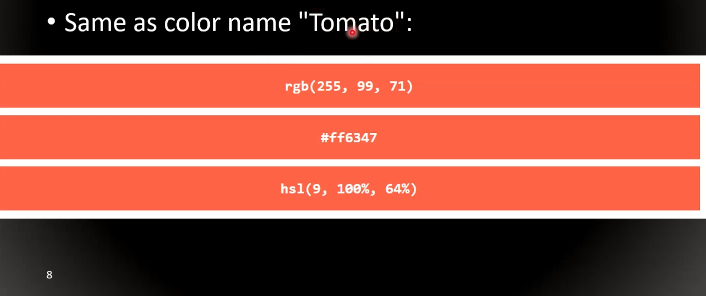
CSS BACKGROUND
to change bagkround image, change in body element
to shorten the code, you can use shorthand property. example:
background: #ffffff url("imagefilename.filetype") no-repeat right top
CSS BORDER
border properties allow to specify the style of an element's border
border position order: top-right-bottom-left
you can add the width => { border-width: 2px; }. or you can use different size { in px, pt, cm}
to change border color => { border-color: blue; }
for individual sides => { border-top/right/bottom/left-style; } [insert diff styles]
border shorthand? ==> { border : size style color }
rounded border ==> { border-radius: 5 px; }
examples:
peanits
peanits
peanits
peanits
peanits
peanits
peanits
peanits
peanits
peanits
peanits
CSS MARGIN
All the margin properties can have the following values:
margin position order: top-right-bottom-left
CSS PADDING
All the padding properties can have the following values:
padding position order: top-right-bottom-left
shorthand property ==> {padding: 25px 50px 75 px 100px;}
padding and element width:
CSS HEIGHT && WEIGHT
setting max-width. to set the maximum width of an element (only width changes size, not height)
CSS BOX MODEL
IMPORTANT. When you set the width and height properties of an element with CSS, you just set the width and height of the content area. To calculate the full size of an element, you must also add padding, borders and margins.